Subtract from Mask tool settings
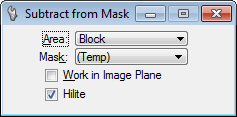
| Setting | Description |
|---|---|
| Area |
|
| Mask |
Used to select in which mask the colors are subtracted. The drop-down list shows the existing masks that can be edited. |
| Work in Image Plane |
Used to turn the Work in Image Plane feature ON or OFF. If ON, all operations are done as if the coordinate system is aligned with the specified raster attachment. If OFF, all operations are done in the active view and in this view's coordinate system. If ON, the Fence area is not available. |
| Hilite |
Use to turn the highlight feature ON or OFF. The highlight feature changes all pixels that match the color(s) of the selected color mask to the highlight color. |
